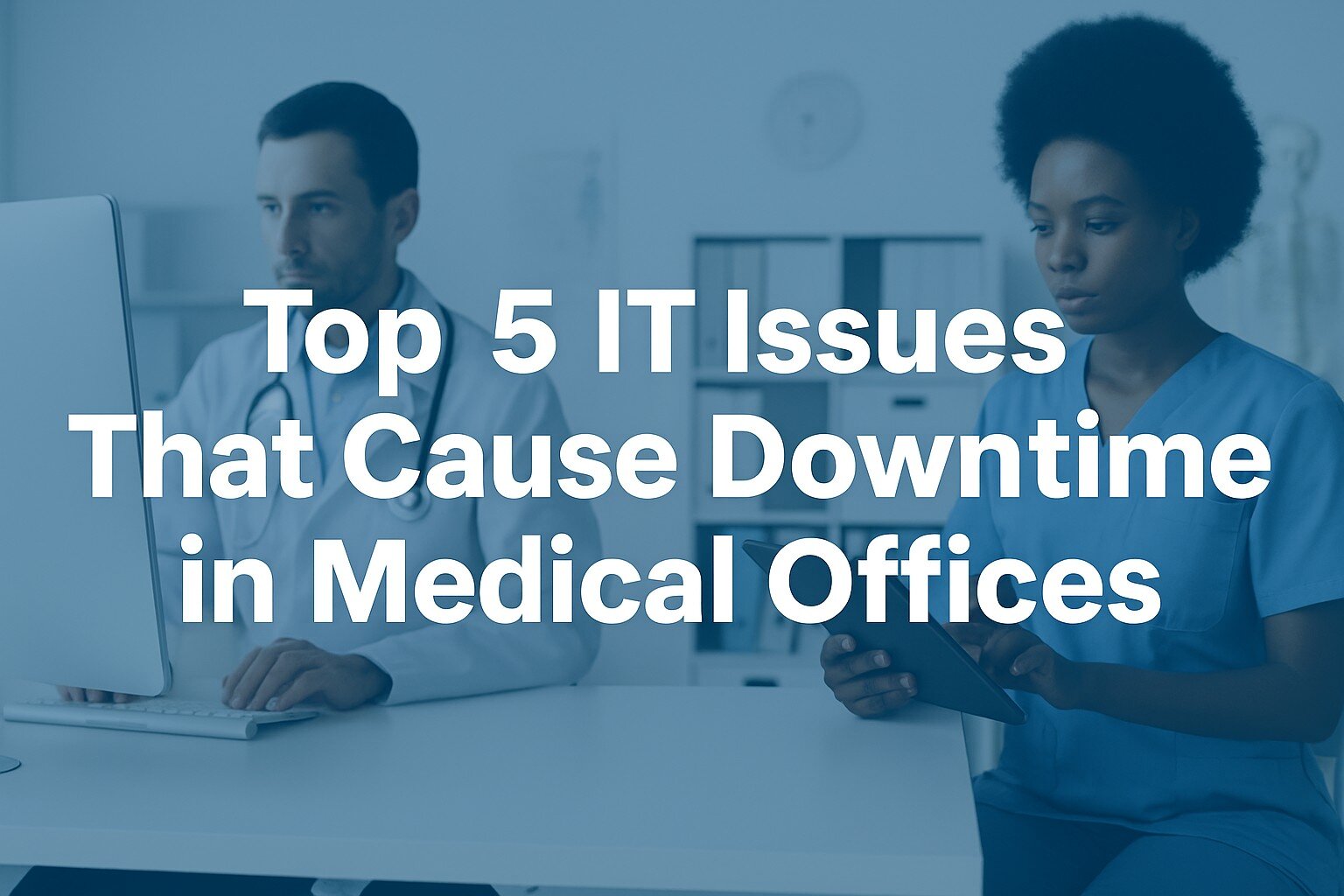
Top 5 IT Issues That Cause Downtime in Medical Offices can severely disrupt healthcare operations. In a busy clinic or medical practice, even a few minutes of IT downtime can throw off schedules, delay patient care, and hurt the bottom line. Doctors, nurses, and administrative staff rely on technology for everything from electronic health records (EHR) to scheduling and billing. When those systems go down, productivity grinds to a halt. In this article, we will explore the Top 5 IT Issues That Cause Downtime in Medical Offices and discuss how to prevent them. We’ll use real-world examples to illustrate each problem and show how a proactive approach – like Zevonix’s 6 Step Pathway to Smarter IT – can keep medical offices up and running. The goal is to ensure your practice remains welcoming, efficient, and patient-focused by avoiding these common IT pitfalls.
Before diving into details, here’s a quick overview of the five issues we’ll cover:
- Network and Internet Connectivity Problems – Unreliable internet or network failures.
- Hardware Failures and Outdated Equipment – Servers or computers crashing due to age or faults.
- Software and EHR System Downtime – Critical applications or EHR going offline.
- Cybersecurity Breaches and Ransomware – Attacks that force systems to shut down.
- Lack of Backup and Disaster Recovery Planning – No plan B when disaster strikes, leading to prolonged downtime.
Each of these is among the Top 5 IT Issues That Cause Downtime in Medical Offices, but the good news is that each one is largely preventable. Let’s examine them one by one and see how Zevonix’s 6 Step Pathway to Smarter IT can help avoid or resolve these problems proactively.
Top 5 IT Issues That Cause Downtime in Medical Offices – Table of Contents

1. Network and Internet Connectivity Issues
Network outages are among the Top 5 IT Issues That Cause Downtime in Medical Offices because so much of today’s healthcare workflow depends on connectivity. Medical offices use cloud-based EHR systems, online scheduling, email, and other internet-dependent tools daily. If the clinic’s internet connection or internal network goes down, providers might lose access to patient records and critical applications in an instant.
For example, imagine a family practice on a Monday morning: staff are checking patients in, and doctors are reviewing labs via an online portal. Suddenly, the internet connection drops. No one can access the cloud EHR or even use VOIP phones. Appointments back up, patients grow frustrated, and the team has to resort to pen-and-paper notes. This scenario shows how a simple network failure can disrupt an entire day. Network downtime in a medical office can be caused by things like an ISP outage, a failed router, misconfigured Wi-Fi, or even construction accidentally cutting a cable. Regardless of cause, the result is the same – lost productivity and delayed care.
How Zevonix’s 6 Step Pathway to Smarter IT Helps: Through its comprehensive approach, Zevonix works to prevent network downtime before it happens. In the Discovery & Strategy phase, the Zevonix team evaluates a medical office’s current network setup and uncovers any weak points or single points of failure. For instance, if your clinic has only one internet provider and no backup, that’s identified as a risk. Next, in the Tailored IT Solutions step, Zevonix designs a more resilient network for your office’s needs – this could include setting up a secondary internet connection (like a wireless LTE backup) or upgrading outdated networking hardware. During Implementation & Deployment, those solutions (new routers, switches, failover circuits, etc.) are integrated with minimal disruption to your practice’s daily operations.
Crucially, Zevonix provides ongoing monitoring of network health. Their philosophy includes “advanced support and proactive monitoring to prevent downtime, ensuring that your critical healthcare systems remain operational” (Healthcare IT Solutions – Zevonix). In practice, this means Zevonix’s systems will watch your network 24/7, alerting technicians at the first sign of trouble. If a router is overheating or an internet connection falters, the support team can address it immediately – often before you even notice an issue. This proactive, Ongoing Support & Optimization (Your Pathway to Smarter IT – Zevonix) reduces the chance of surprise outages. By fortifying connectivity and keeping a constant watch, Zevonix’s 6 Step Pathway to Smarter IT ensures network and internet issues don’t bring your medical office to a standstill.
2. Hardware Failures and Outdated Equipment
Hardware failures are another one of the Top 5 IT Issues That Cause Downtime in Medical Offices. The computers, servers, printers, and network devices in a clinic are the backbone of daily operations. If a critical piece of hardware fails, any service depending on it will be unavailable. Outdated equipment is especially prone to breaking down. Unfortunately, many medical offices run on aging servers or decade-old PCs that haven’t been replaced due to budget constraints or “if it isn’t broken, don’t fix it” thinking. But when that old hardware finally does break, it can completely shut down your workflows.
Consider a real-world example: A small specialty clinic stores all patient records on an on-site server. The server is six years old and has been acting a bit sluggish, but it’s still chugging along. One afternoon, the server’s hard drive fails without warning. Instantly, the clinic staff lose access to the EHR system and digital appointment calendar. Patients in the waiting room have to be sent home because providers can’t pull up charts or x-rays. It takes two days for a technician to replace the drive and restore data from an older backup. Those two days of downtime mean dozens of cancelled appointments, anxious patients, and lost revenue. This kind of downtime caused by hardware failure is all too common when equipment isn’t updated or monitored for health.
How Zevonix’s 6 Step Pathway to Smarter IT Helps: Zevonix takes a proactive stance against hardware-related downtime. In the Discovery & Strategy phase of their six-step pathway, they audit your existing equipment – identifying servers nearing end-of-life, overworked network gear, or unsupported operating systems. By understanding a medical office’s hardware landscape, Zevonix can plan upgrades before failures occur. During the Tailored IT Solutions step, they recommend and source the right equipment for your practice’s size and needs, whether it’s a modern cloud server to replace an old in-house server, or new PCs to support the latest software. They even assist with IT procurement so that medical offices get reliable, business-grade hardware that won’t crash under pressure.
When it comes to implementation, Zevonix emphasizes minimal disruption. If a server needs replacement, they’ll schedule the deployment during off-hours or a slow period to avoid interrupting the workday. Data is migrated carefully so nothing is lost. The Security Fortification step also plays a role here – for instance, ensuring that new hardware is protected from power surges or that redundant systems (like RAID drives or backup servers) are in place to take over if one component fails. After everything is set up, Ongoing Support & Optimization kicks in: Zevonix continuously monitors the health of hardware components. They can track things like server temperatures, hard drive errors, or memory usage. This proactive monitoring means they catch warning signs – for example, a hard disk reporting errors – and can replace it before it fails and causes downtime (Healthcare IT Solutions – Zevonix). If any device in your office does fail unexpectedly, Zevonix’s help desk support (part of their services) responds rapidly to troubleshoot or swap out equipment. By refreshing outdated equipment and keeping a close watch on hardware health, Zevonix dramatically lowers the risk that hardware issues will ever cause downtime in your medical office.
3. Software and EHR System Downtime
Even if the network and hardware are solid, software issues can still bring a medical practice to a halt. In fact, software glitches and EHR system outages are among the Top 5 IT Issues That Cause Downtime in Medical Offices. Medical software is the lifeblood of modern clinics – electronic health record systems, practice management software, e-prescribing tools, billing systems, etc. When these applications crash, freeze, or become inaccessible, clinicians and staff can’t do their jobs effectively. Software downtime might occur due to bugs in an update, database errors, integration conflicts between systems, or user errors that inadvertently crash a program. Additionally, if the software is cloud-based, an outage on the vendor’s side could leave your office locked out of your own data.
A real-world scenario illustrates the impact: A pediatric office relies on a cloud-based EHR for all patient charts and scheduling. One afternoon, the EHR software company experiences an outage – none of their clients, including this office, can log in. For two hours, the pediatric clinic’s staff cannot pull up patient histories or input new information. Nurses resort to taking vitals on paper, and doctors have to see patients without full records, which is risky. The front desk cannot schedule follow-ups or verify insurance in the system. This kind of software downtime not only frustrates the staff but could also compromise patient safety. Even locally hosted software can misbehave; for example, if an EHR database on your server becomes corrupted, it might crash the application until restored.
How Zevonix’s 6 Step Pathway to Smarter IT Helps: Zevonix understands that keeping software stable and accessible is just as important as maintaining physical equipment. Their Tailored IT Solutions and Implementation & Deployment steps ensure that all software critical to your operations is properly installed, updated, and configured on appropriate hardware. For instance, if your medical office uses a particular EHR, Zevonix will make sure the servers or cloud environment running that EHR meet the software’s requirements and best practices (preventing crashes due to overload or incompatibility). They also schedule routine maintenance and updates during off-peak hours. Many software downtime incidents happen because of updates or patches that weren’t tested – Zevonix can set up test environments to try updates before rolling them out live, so your clinic isn’t surprised by a buggy update in the middle of a workday.
Through Ongoing Support & Optimization, Zevonix continuously monitors your critical applications. If an EHR service stops or a database shows signs of corruption, their team is alerted instantly. Rather than your staff discovering the problem when they can’t log in, Zevonix may catch it first and start fixing it. This proactive stance minimizes downtime. Moreover, Zevonix can develop contingency plans for unavoidable outages. For example, if you use a cloud EHR, they can help establish a downtime protocol (such as local read-only backups of recent patient schedules or a fallback to paper forms) so that your team knows how to continue seeing patients for a short period even if the software is down. Finally, Zevonix’s Security Fortification indirectly helps software reliability by keeping systems free of malware and ensuring only authorized, compatible software runs on your machines. All these measures mean your medical office experiences far fewer software crashes or EHR outages – and if one does occur, it’s resolved quickly. By guiding your practice along a pathway of smart IT management, Zevonix helps ensure that software-related issues won’t rank among the Top 5 IT Issues That Cause Downtime in Medical Offices for you.
4. Cybersecurity Breaches and Ransomware Attacks
In today’s environment, cybersecurity incidents are a leading threat to uptime. Breaches, ransomware, and other cyber attacks have hit healthcare especially hard, making them one of the Top 5 IT Issues That Cause Downtime in Medical Offices. A successful cyber attack can force a practice to shut down IT systems entirely until the threat is contained. Ransomware is an infamous example: this malicious software can encrypt all your patient files and render your computers unusable until a ransom is paid (and even then, there’s no guarantee of recovery). For medical offices, a ransomware attack is devastating – not only is there downtime, but there’s also a risk to sensitive patient data and HIPAA violations. Even less severe breaches, like a hacker infecting a system with malware or a staff member falling for a phishing email, can require systems to be taken offline for clean-up and security audits, causing significant disruption.
Real-world examples of this issue are sobering. In 2017, the WannaCry ransomware attack spread globally and brought parts of the UK’s National Health Service to a standstill, causing thousands of appointments to be canceled. Closer to home, in 2022 a major U.S. hospital network suffered a cyberattack that forced some of its hospitals and clinics to revert to paper records for weeks while systems were restored. Even small practices are targets – there have been cases where a clinic or dental office was hit by ransomware and could not recover their data, ultimately having to close their doors permanently. These examples underscore that cybersecurity issues cause downtime that can literally put patient lives at risk or end a medical business.
How Zevonix’s 6 Step Pathway to Smarter IT Helps: Cybersecurity is a core part of Zevonix’s approach. In fact, one of the six essential steps is Security Fortification (Your Pathway to Smarter IT – Zevonix). Zevonix implements robust cybersecurity measures to safeguard against evolving threats and vulnerabilities (Your Pathway to Smarter IT – Zevonix). For a medical office, this means they will deploy strong firewalls, anti-malware tools, email filtering, and network security solutions to protect your systems. They ensure all software and operating systems receive timely security patches (closing the door on exploits like the one WannaCry used). Importantly, Zevonix also helps train your staff – since even the best security technology can be undone by a single errant click on a phishing email. By fostering cybersecurity awareness as part of their service, they reduce the human-error factor that often leads to breaches.
Zevonix’s Discovery & Strategy step will include a risk assessment, identifying what cyber threats your particular office is most vulnerable to (for example, outdated software, weak passwords, or lack of encryption). Then, as a Tailored IT Solution, they create a security plan that fits your needs and compliance requirements (like HIPAA). During Implementation, they might roll out multi-factor authentication, encrypted data backups, and other safeguards. If an incident still occurs, Zevonix has your back: their Ongoing Support includes continuous security monitoring – suspicious activity is flagged at once. They can isolate infected machines to stop malware from spreading and start the recovery process quickly. This ties into the next step of backup and recovery as well: Zevonix ensures you have secure backups (often offline or in the cloud) that ransomware cannot easily destroy, so your data can be restored without paying criminals. By taking cybersecurity seriously at every step, Zevonix’s 6 Step Pathway to Smarter IT drastically lowers the chance that a cyber attack will cause downtime for your medical office. As their healthcare IT page notes, they implement advanced security and continuous monitoring to keep systems secure at all times (Healthcare IT Solutions – Zevonix) – giving you peace of mind that your practice is defended against hackers and malware.
5. Lack of Backup and Disaster Recovery Planning
The last (but certainly not least) of the Top 5 IT Issues That Cause Downtime in Medical Offices is the lack of a proper backup and disaster recovery plan. Not having reliable backups of data and not preparing for disasters can turn a minor incident into a major outage. “Disaster” in this context can mean anything from a server crash, to a power outage or fire, to a regional event like a hurricane. Medical offices that don’t regularly back up their patient data, or that store backups on the same premises, risk losing critical information. Likewise, without a disaster recovery plan, even a short power loss could spiral into days of downtime because there’s no clear procedure to get systems running again.
Consider a scenario: A dermatology clinic experiences a sudden electrical surge that fries their main server. They think they have backups, but those backups were being saved on a network drive that was also connected to the now-dead server. In effect, their recent backups were lost along with the server. To make matters worse, they never tested restoring from backup, and now they discover the older backups they do have are incomplete. The clinic faces the nightmare of reconstructing appointment schedules and patient notes from paper receipts and memory. It takes a week to fully recover, with many cancelled appointments in the meantime. In another scenario, imagine a small medical office in Florida hit by a hurricane: the office is flooded and computers destroyed. If they never stored data off-site, they could lose everything. These examples show how insufficient backups and disaster prep can cause catastrophic downtime and data loss.
How Zevonix’s 6 Step Pathway to Smarter IT Helps: Planning for the worst is a critical part of Zevonix’s strategy. Early in the Discovery & Strategy phase, Zevonix will ask key questions: “What is your backup system? How quickly could you recover if X happens?” Many clinics find they don’t have solid answers, which is exactly why this issue makes the top 5 list. Zevonix then formulates a Tailored IT Solution to address any gaps. This typically involves setting up an automated, reliable backup system for all critical data. For example, patient records and office documents can be backed up to a secure cloud repository every night (or even continuously). They also ensure backups follow the 3-2-1 rule (3 copies of data, on 2 different media, 1 off-site) for true resilience.
During Implementation & Deployment, Zevonix will configure backup software and cloud storage, and perhaps add hardware like a Network Attached Storage (NAS) device or a backup server as needed. They will test these backups to confirm that data can be restored successfully – a step often overlooked when offices try a DIY approach. But backup alone isn’t enough; you need a disaster recovery (DR) plan. Zevonix helps craft a DR plan tailored to your office. This plan outlines what to do if various disaster scenarios occur. It might include steps like: how to failover to a backup system, contact info for key vendors (e.g., EHR provider or electrician), and how to communicate with patients if downtime extends. By going through these details (Security Fortification overlaps here by protecting backup integrity, and Ongoing Support ensures the backups keep running smoothly), your office will be prepared.
Crucially, Zevonix’s ongoing management means your backups are monitored and verified. Their team will get alerts if a nightly backup fails, and they’ll fix it, so you’re not caught off guard later. In the unfortunate event something does happen – a server dies or a natural disaster hits – Zevonix can execute the recovery plan with you. They’ll help restore your data from the backups and get your systems up on new hardware or in the cloud. This can shrink potential downtime from days (or worse, permanent data loss) to just hours. In short, Zevonix ensures that a lack of backup and recovery planning will never be an issue for your medical office. With their 6 Step Pathway covering everything from planning to proactive maintenance, your data remains safe and your practice can bounce back quickly from any incident.
Preventing the Top 5 IT Issues That Cause Downtime in Medical Offices
After examining each of these top IT issues, a clear theme emerges: proactivity is key. All of the Top 5 IT Issues That Cause Downtime in Medical Offices – whether it’s a network outage, a crashed server, a software glitch, a cyber attack, or missing backups – can be largely prevented or mitigated with the right foresight and support. Medical offices thrive when doctors and staff can focus on patient care, not on firefighting IT emergencies. The way to achieve that is by addressing these IT issues before they lead to downtime.
Zevonix’s “6 Step Pathway to Smarter IT” is essentially a framework for being proactive and smart about managing technology. By following a structured approach (from Discovery & Strategy all the way through Ongoing Support and Growth), it covers all angles: identifying risks, implementing solutions, securing systems, and continuously watching over them. This means potential problems are spotted and solved early. Customers trust Zevonix because this methodology delivers reliable, optimized IT systems that empower healthcare providers to do their jobs without interruption (Healthcare IT Solutions – Zevonix) (Your Pathway to Smarter IT – Zevonix). Instead of reacting to crises, clinics partnering with Zevonix can avoid the common pitfalls that cause downtime.
In inclusive terms, any medical office – regardless of size or specialty – can benefit from this approach. Whether you run a small family practice or a larger multi-provider clinic, you don’t have to accept downtime as “just one of those things.” By being aware of the top 5 issues that cause downtime and taking action to prevent them, you create a more resilient and inclusive environment for both staff and patients. Imagine a practice where appointments are rarely canceled due to tech problems, where patient data is always available when needed, and where providers have confidence that their IT just works. That’s the outcome when these issues are handled proactively.
In conclusion, addressing the Top 5 IT Issues That Cause Downtime in Medical Offices is critical for delivering consistent, quality patient care. Network reliability, healthy hardware, stable software, strong security, and solid backups form the foundation of a well-run medical office. By investing in IT Services for Healthcare in those areas – and possibly partnering with experts like Zevonix who can guide you through a proven 6-step pathway – healthcare offices can dramatically reduce downtime. The result is a smoother workday, happier patients, and a stronger reputation for your practice. Downtime doesn’t have to be a frequent visitor; with smarter IT strategies, it can become a rare occurrence or a thing of the past.
📞 Call us at 904-658-0777 or 📅 Schedule a consultation HERE!
Discover more from Zevonix
Subscribe to get the latest posts sent to your email.
