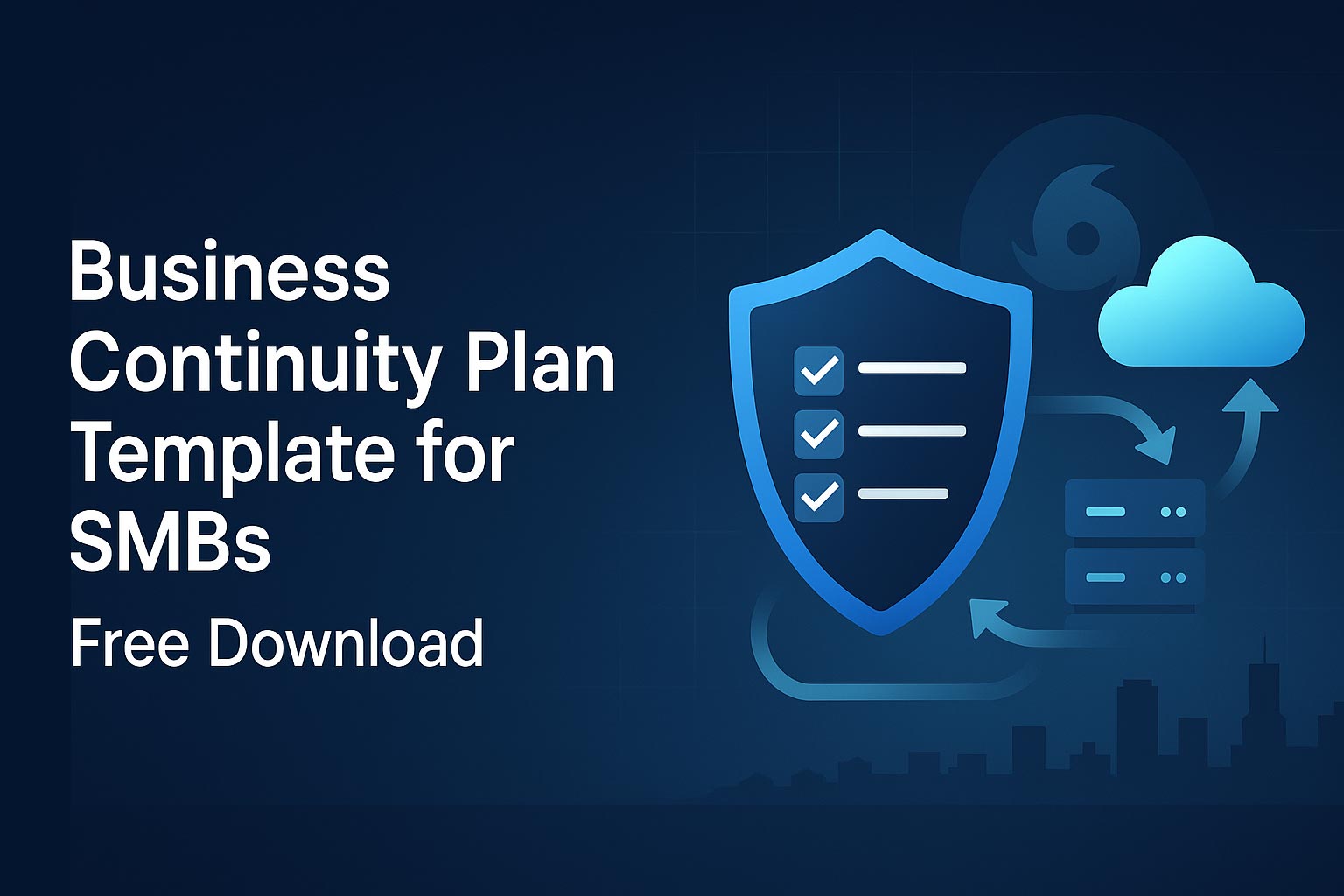
Why every small business needs a Business Continuity Plan Template for SMBs.
When technology breaks or a cyberattack hits, the clock starts ticking. Revenue, reputation, and customer trust are all on the line. A Business Continuity Plan Template for SMBs gives your team a clear, step-by-step playbook to keep operations running during outages, ransomware, storms, or supplier failures.
In Palm Coast, Daytona Beach, St Augustine, and Jacksonville, disruptions range from hurricanes and power loss to phishing and vendor downtime. With a Business Continuity Plan Template for SMBs, you don’t scramble—you execute.
Business Continuity Plan Template for SMBs -Table of Contents
What a continuity plan solves (in plain English)
- Downtime: Keep phones, email, and critical apps available—or quickly restore them.
- Data risk: Know your backups, recovery times, and what to do if files are locked by malware.
- Communication chaos: Align staff, customers, and vendors with a tested notification plan.
- Compliance concerns: Document procedures to support frameworks (HIPAA, PCI, etc.).
- Decision bottlenecks: Assign roles so the right people act fast.
What’s inside the Business Continuity Plan Template for SMBs
Your Business Continuity Plan Template for SMBs should be concise, actionable, and tested. The version below includes:

- Company overview & scope
- Critical business functions (what must stay online)
- Recovery objectives (RTO/RPO by system)
- Risk assessment & business impact analysis
- Preventive controls
- Incident identification & severity levels
- Response workflow (who does what, in what order)
- Communication plan (internal, customer, media)
- Roles & responsibilities (primary & backup)
- IT disaster recovery plan (backups, failover, restore steps)
- Vendor dependencies & SLAs
- Alternative work locations & manual workarounds
- Testing schedule & training
- Maintenance & version control
- Sign-off & approvals
Each part of this Business Continuity Plan Template for SMBs maps to a simple action so non-technical teams can follow along in a stressful moment.
Quick-start guide: How to use the Business Continuity Plan Template for SMBs
- List critical functions (e.g., patient intake, billing, payment processing, customer support).
- Set recovery targets: How fast to restore each function (RTO), and how much data you can afford to lose (RPO).
- Document systems & owners: Email, EHR/CRM, phones/VoIP, file servers, POS, and the person responsible.
- Define the trigger: What event “activates” the plan (ransom note, datacenter down, hurricane warning).
- Assign actions: Who declares an incident, who communicates, who restores, who approves “all clear.”
- Practice: Tabletop drills quarterly; technical restore tests at least twice a year.
- Update: Every time you add a new app, vendor, location, or team member.
Copy-paste: Business Continuity Plan Template for SMBs (Free)
Tip: Paste this into your document editor, fill it out, and store it in your password manager, shared drive, and printed binder. Keep a copy offsite.
1) Company Overview & Scope
- Company:
- Locations:
- Plan Owner:
- Last Updated:
- Scope: Departments, systems, and sites covered by this Business Continuity Plan Template for SMBs.
2) Critical Business Functions
List each function, why it matters, acceptable downtime (RTO), and data tolerance (RPO).
| Function | System(s) | Owner | RTO | RPO | Notes |
|---|
3) Risk Assessment & Business Impact
Top threats (cyberattack, power loss, hurricane, vendor outage, human error) and likely business impacts (revenue, compliance, reputation).
4) Preventive Controls
- MFA, least privilege, patching cadence
- Backup policy (frequency, encryption, offsite)
- Email filtering/anti-phishing
- Generator/UPS, internet failover, cellular backup
5) Incident Severity Levels
- SEV-1: Full outage or data compromise
- SEV-2: Partial outage or degraded performance
- SEV-3: Minor disruption / workaround available
6) Incident Response Workflow
- Detect & gather facts
- Declare incident (by role)
- Communicate to staff/vendors/customers
- Contain the issue
- Restore from backup/failover
- Validate services
- Post-incident review (root cause, actions)
7) Roles & Responsibilities
- Incident Commander (declares incident, approves comms)
- Technical Lead (triage, restore steps)
- Communications Lead (internal/customer updates)
- Vendor Coordinator (opens tickets, escalates SLAs)
- Compliance Lead (records, evidence, notifications)
8) Communication Plan
- Internal: Slack/Teams channel, SMS tree, email template
- Customers: Status page, email template, phone greeting
- Vendors: Support portals, contract contacts, escalation paths
- Media (if needed): Pre-approved statement & spokesperson
9) IT Disaster Recovery (DR)
- Backups: What’s backed up, where, how often; retention
- Restore Steps: Validated runbook per system
- Failover: Cloud replica? Secondary ISP? Alternate VoIP?
- Access: Admin creds, keys, vault procedures
10) Vendor & App Inventory
| App/Vendor | Purpose | Support URL/Phone | SLA | Notes |
|---|
11) Alternative Work Locations & Manual Workarounds
- Remote work policy, VPN, zero-trust access
- Paper forms/manual steps for intake, billing, ordering
12) Testing, Training & Schedule
- Tabletop drills: Quarterly
- Technical restores: Semi-annual
- Onboarding training: Within first 30 days
- Evidence folder: Screenshots, logs, sign-offs
13) Maintenance & Version Control
- Version number, change log, reviewers, approval cadence
- Where the current Business Continuity Plan Template for SMBs lives (links/locations)
14) Approvals
- Executive:
- IT/Operations:
- Compliance:
- Date:
Industry examples (Palm Coast, Daytona Beach, St Augustine, Jacksonville)
Healthcare practice (Palm Coast):
Use the Business Continuity Plan Template for SMBs to keep EHR access, e-prescribing, phones, and patient schedules available. Define manual check-in forms, cloud backup verification, and how to contact labs and pharmacies if email is down.
Law firm (St Augustine):
Prioritize document management, eFiling portals, email, and phones. Add confidentiality steps, secure client updates, and a tested restore for case files. The Business Continuity Plan Template for SMBs helps paralegals and attorneys follow the same playbook.
Retail (Daytona Beach):
Focus on POS, inventory, payment processing, and internet failover. Your Business Continuity Plan Template for SMBs should include offline chip reader steps and a manual receipt process.
Nonprofit (Jacksonville):
Keep donor CRM, accounting, and email running. The Business Continuity Plan Template for SMBs documents cloud SaaS recovery, board communications, and grant reporting continuity.
Common mistakes when filling a Business Continuity Plan Template for SMBs
- Too technical or too vague: Keep it actionable and readable.
- No owners named: Assign a person (and backup) to each step.
- Unrealistic RTO/RPO: Align recovery targets with real-world capabilities.
- Unverified backups: A backup untested is a backup you can’t trust.
- No comms templates: Don’t wordsmith during a crisis—prepare now.
- No drills: A Business Continuity Plan Template for SMBs only works if you rehearse it.
Checklist: Are you incident-ready?
- Critical functions, systems, and owners listed
- RTO/RPO set and realistic
- Vendor list and SLAs documented
- Communication templates ready
- Backups verified with a recent restore test
- Quarterly tabletop scheduled
- Plan stored in at least three places (including offline)
- The Business Continuity Plan Template for SMBs has an owner and version number
How Zevonix supports your Business Continuity Plan Template for SMBs
Zevonix helps SMBs across Palm Coast, Daytona Beach, St Augustine, and Jacksonville turn a document into muscle memory:
- Facilitate a 30-minute discovery to finalize your Business Continuity Plan Template for SMBs
- Map apps, vendors, dependencies, and SLAs
- Set practical RTO/RPO targets based on your risks and budget
- Build restore runbooks and run tabletop drills with your team
- Provide ongoing updates as systems and staff change
You stay focused on customers. We keep the continuity engine tuned.
It’s time to take Action
Ready to protect revenue and reputation?
Book a Continuity Readiness Session with Zevonix. We’ll customize your Business Continuity Plan Template for SMBs, validate backups with a real restore test, and run a 30-minute tabletop so your team is crisis-ready.
👉 Schedule your session now with Zevonix — Your Pathway to Smarter IT.
Frequently Asked Questions
1. What’s the difference between a continuity plan and disaster recovery?
A continuity plan covers how your whole business keeps running during disruption: people, processes, facilities, vendors, and communication. Disaster recovery focuses on the technical side—backups, failover, and restoring systems. Your Business Continuity Plan Template for SMBs should link both so teams move in sync.
2. How often should we update our plan?
Review your Business Continuity Plan Template for SMBs every quarter, after major system changes, and following any incident. Update staff roles, vendor contacts, and backup details. Run at least one tabletop drill per quarter and a technical restore test twice a year. Record evidence for audits and continuous improvement.
3. Who should own the plan in a small business?
Pick one owner—often the operations or IT lead—with named backups. Each critical function (finance, sales, support, clinical, legal) should have a responsible person. The plan owner maintains the Business Continuity Plan Template for SMBs, schedules drills, tracks updates, and ensures everyone knows where to find the current version.
4. We use cloud apps—do we still need a plan?
Yes. Cloud reduces onsite risk but doesn’t eliminate outages, misconfigurations, or account compromise. Your Business Continuity Plan Template for SMBs should document login recovery, vendor SLAs, offline workarounds, export/backup options, and a communication plan. Cloud plus planning gives you true resilience.
Discover more from Zevonix
Subscribe to get the latest posts sent to your email.
