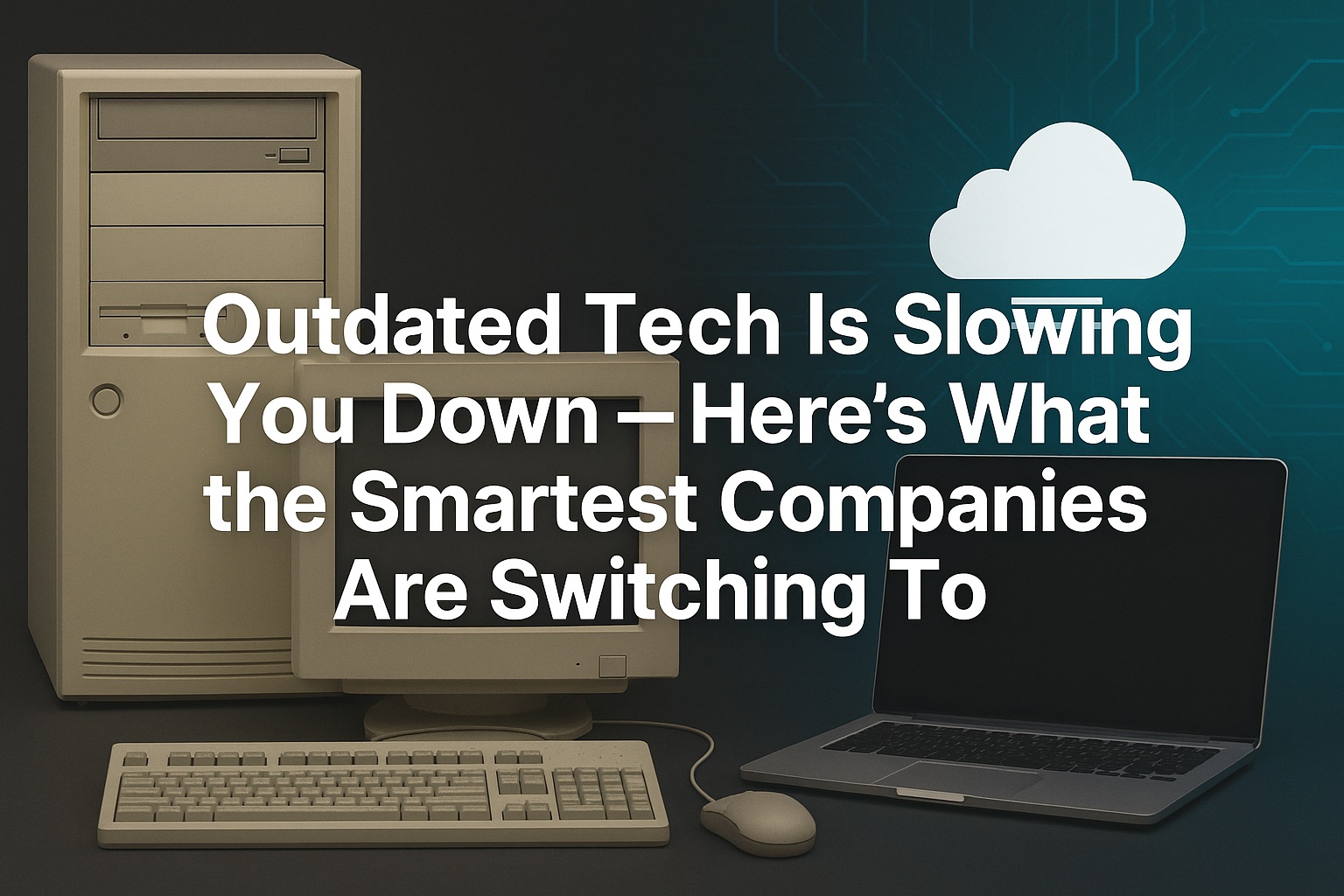
One of the biggest threats to your business might be sitting quietly on every desk and server: outdated tech.
Whether you’re in Palm Coast, Daytona Beach, St. Augustine, or Jacksonville, Florida small and midsize businesses are feeling the pinch. Slow computers, clunky systems, and the End of Life of Windows 10 this year doesn’t just cause headaches — they cost you time, money, and potentially customers.
So, what are the smartest companies doing instead?
Let’s walk through what outdated tech is doing to your business, what modern tech solutions look like, and how businesses in Florida’s most competitive markets are upgrading to stay ahead.
Outdated Tech Is Slowing You Down — Here’s What the Smartest Companies Are Switching To – Table of Contents
The Hidden Cost of Outdated Tech
Outdated technology doesn’t wave a red flag. It creeps in — until one day, you’re drowning in inefficiencies and wondering why growth has stalled.
Here’s how outdated tech silently sabotages your success:
Wasted Time
- Old systems boot slowly.
- Applications freeze or crash.
- Employees lose hours every week just waiting for things to load.
Example: A St. Augustine accounting firm replaced outdated Windows 8 desktops with modern, energy-efficient PCs and moved their file system and business apps to secure cloud platforms like Microsoft 365. Now, employees can work faster, collaborate in real time, and access their tools from anywhere — saving over 10 hours per employee each month.
Poor Customer Experience
Today’s customers expect quick answers and seamless service. Outdated systems often mean:
- Delays in response
- Inaccurate information
- Missed deadlines
Think about it: If a client from Jacksonville reaches out and your system is down again — how long before they take their business elsewhere?
Security Risks
Old software isn’t just slow — it’s dangerous.
- No longer receives security updates
- Easily exploited by modern malware
- Not compliant with industry standards (HIPAA, PCI, etc.)
In Daytona Beach, a medical practice experienced a ransomware attack after ignoring recommendations to replace a outdated firewall riddled vulnerabilities. Recovery cost them over $30,000 — and patient trust.
Higher IT Costs
Older systems break more often, need more maintenance, and are harder to find parts for. You’ll eventually spend more keeping things running than you would upgrading.

What the Smartest Companies Are Switching To
Across Palm Coast, Daytona Beach, St. Augustine, and Jacksonville, forward-thinking businesses aren’t just replacing old tech — they’re transforming how they work.
Cloud-Based Infrastructure
Modern businesses are ditching local servers for the cloud.
Why?
- Work from anywhere
- Automated backups
- Scales with your business
- No more server closets overheating in the Florida humidity
Example: A marketing agency in Palm Coast migrated to Microsoft 365 and SharePoint. They cut down email threads by 60% and having centralized document collaboration helped too.
Modern Hardware
No more refurbished desktops and 8-year-old printers.
Smart upgrades include:
- Solid-state drives (SSD) for faster boot times
- All-in-one workstations
- Monitors with built-in webcams and mics for better remote meetings
Bonus: Energy-efficient devices save money on your electric bill — great for Jacksonville businesses with large office spaces.
Managed IT Services
Instead of a “guy who fixes things when they break,” companies now want:
- Proactive maintenance
- 24/7 monitoring
- Real-time threat detection
- Strategic IT planning
In Daytona Beach, a retail business switched to a local MSP, and downtime dropped by 90%. They now get monthly reports and roadmaps to future-proof their IT.
Cybersecurity Upgrades
Companies are investing in:
- Endpoint Detection & Response (EDR)
- Multi-Factor Authentication (MFA)
- Encrypted email
- Employee cybersecurity training
Smart companies know it’s not if an attack will happen, it’s when — and they’re preparing now.
Red Flags That Your Tech Is Holding You Back
Not sure if you’re due for an upgrade? Watch for these warning signs:
- Your systems take more than 60 seconds to boot up
- You’re still using Windows 7, 8, or early versions of 10
- Staff frequently complain about slow or crashing programs
- You manually back up data on hard drives
- Your antivirus software hasn’t been updated in over a year
- You rely on one IT person (or worse — no one at all)
- You’re storing client data locally without encryption
If two or more of these apply, you’re running on outdated tech.
Why Modernizing Isn’t as Expensive as You Think
A common myth among small businesses is that upgrading tech costs a fortune.
In reality, smart upgrades often save money in the long run by:
- Reducing support calls
- Lowering energy bills
- Eliminating lost productivity
- Avoiding data loss or cyberattacks
In St. Augustine, a law firm replaced its outdated file server with a secure cloud system and reduced tech-related downtime by 80%. Their monthly IT costs stayed the same — but their output doubled.
How to Make the Switch Without Disrupting Business
You don’t need to upgrade everything overnight.
Here’s a step-by-step transition plan:
- Assessment
Have an IT professional audit your current tech. - Prioritize
Replace the most vulnerable or outdated systems first (often email, OS, or backup systems). - Educate Staff
Provide training and walkthroughs to avoid frustration. - Plan for Ongoing Support
Partner with an IT services provider who will handle updates, security, and tech strategy. - Document Everything
Keep an updated inventory of systems, credentials, and licenses.
With the right partner, your upgrade can be smooth, quick, and stress-free.
What’s at Stake If You Don’t Act
Let’s be real — ignoring outdated tech isn’t a neutral decision. It’s a risk.
You’re risking:
- Losing customers to competitors who respond faster
- Facing cyberattacks you aren’t prepared for
- Burning out employees who are fed up with broken systems
- Spending more money fixing than preventing
Businesses in Palm Coast, Daytona Beach, St. Augustine, and Jacksonville are realizing: Modernizing isn’t optional — it’s survival.
Where Zevonix Comes In
At Zevonix, we help businesses in Florida modernize their IT without disrupting their day-to-day.
Our 6-Step Pathway to Smarter IT guides you through:
- Discovery & Strategy – We learn your business inside and out
- Tailored Solutions – You get upgrades based on your goals
- Deployment – Fast, clean transitions
- Security Fortification – Stay safe, compliant, and confident
- Ongoing Support – You’re never left alone with a tech issue
- Growth & Innovation – Scale smarter, not harder
We’ve helped law firms in St. Augustine, clinics in Daytona Beach, real estate offices in Jacksonville, and nonprofits in Palm Coast switch from outdated tech to future-ready infrastructure.
And we’re ready to help you.
✅ Ready to Ditch Outdated Tech?
If you’re tired of dealing with sluggish systems, outdated tools, and tech that holds your team back, it’s time to upgrade with confidence.
📞 Call us at 904.658.0777
🔒 Book Your meeting with Zevonix
Discover more from Zevonix
Subscribe to get the latest posts sent to your email.
